Hold On! X
Trying too hard to retain your customers?
We can turn things around!
Join here to stay tuned to the latest updates.
WooCommerce User Role Based Discount Plugin

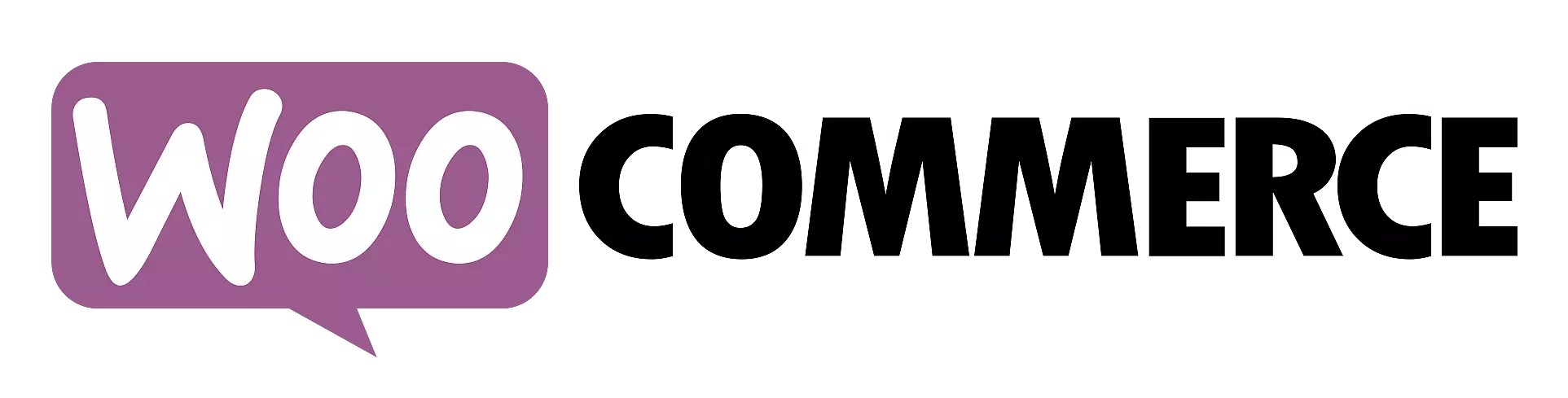

Enhance User Experience with Custom Discounts
Secure your online store with user authentication. Installing our User Role Based Discount Plugin allows you to streamline user registration and login processes. Integrate the shortcode into any page and design an engaging login form to enhance customer interaction.
System Requirements
- WordPress Version: 5.0.1 or later.
- WooCommerce: 4.2.2 or later.
- PHP Version: 7.2.34 or later.
- Last update: Dec 26, 2023.
Overview
User Role Based Discount is a versatile extension designed to streamline user registration, manage user roles effectively, and offer targeted discounts tailored to specific user groups in your online store.
-
Effortless Shortcode Integration: Seamlessly integrate shortcodes to create user registration forms, manage user details, and implement role-specific functionalities with ease.
-
Instant User Registration Form Creation: Simplify user sign-up by generating registration forms instantly with a straightforward shortcode. This allows users quick access to your online store.
-
Two User Types - Contractor and Customer: Customize user registration forms to accommodate two distinct user types: Contractors and Customers. Users can select their role during registration, ensuring a personalized experience from the start.
-
Streamlined User Registration Details: Collect essential user information such as Email, First Name, Last Name, and Mobile Number during registration. This ensures accurate communication and efficient order processing.
-
User Role Selection During Registration: Users can choose their role—Contractor or Customer—during the registration process, aligning their access and privileges within your store.
-
Business Card Upload Option for Contractors: Contractors can enhance their profile by uploading their business card during registration. This feature provides additional business-related information to store owners, improving engagement and credibility.
-
Efficient User Details Management: Store owners can view and update user registration details as needed, ensuring data accuracy and effective communication channels.
-
Password Reset and Email Notifications: Simplify user access with easy password resets and email notifications. This user-friendly feature enhances the login experience for new users, promoting a seamless onboarding process.
-
Role-Based Discounts: Implement personalized discounts for Contractors and Customers to optimize your promotional strategies based on user roles, enhancing engagement and boosting sales.
How It Works:
-
Streamlined Shortcode Integration: Embed the shortcode on your preferred page to instantly create a user registration form, simplifying the registration process for potential customers and contractors alike.
-
Personalized User Role Selection: During registration, users can select their role—either Contractor or Customer—tailoring their experience to match their affiliation with your online store.
-
Tailored Features for Contractors: Contractors benefit from specialized features like business card uploads, enhancing their interaction and providing a customized experience within your platform.
-
Efficient User Data Management: Seamlessly manage user details, update registration information, and configure discounts for Contractors and Customers through an intuitive interface designed for ease of use.
-
Enhanced Security and Customization: Store owners can initiate password resets and fine-tune role-specific discounts, ensuring a secure and personalized experience that caters to the unique needs of each user group.
-
Optimize User Engagement and Sales: The User Role Based Discount plugin empowers store owners to customize user interactions, effectively manage user data, and deploy targeted discounts based on user roles. This capability enhances both user engagement and sales potential, driving growth for your online business.
Benefits:
-
Effortless User Registration: Integrate a user-friendly shortcode into your WordPress CMS to streamline the registration process, ensuring a seamless experience for customers creating accounts.
-
Customized Functionalities for User Roles: Tailor user registration forms to meet the needs of different roles within your online store, providing distinct experiences for Contractors and Customers based on their specific requirements.
-
Streamlined Collection of Registration Details: Gather essential user information—such as Email, First Name, Last Name, and Mobile Number—efficiently during registration. This streamlined approach enhances communication and facilitates smooth order processing.
-
User Role Selection Options: Enable users to choose their role—Contractor or Customer—during registration, enhancing flexibility in your user management strategy and aligning permissions with their intended usage.
-
Exclusive Business Card Upload for Contractors: Offer Contractors the ability to upload their business cards during registration, enriching their profile and providing valuable business-related information to store administrators.
-
User Details Management: Empower store owners with tools to view and update user registration details as needed, ensuring accuracy and supporting effective communication and order management processes..
-
Password Reset and Email Notifications: Simplify user access with password reset functionalities that send new passwords via email, streamlining the login process and promoting a seamless onboarding experience for new users.
-
Targeted Discounts Based on User Roles: Personalize discount offerings by setting specific discounts for Contractors and Customers, optimizing promotional strategies to encourage engagement and increase sales.
-
Efficient Rule Management: Enhance administrative efficiency with the ability to edit and modify discount rules from a centralized page. This feature allows for quick adjustments to discount percentages, conversion to fixed-rate discounts, and modification of cart total limits, saving time and effort in discount rule management.
Features
Plugin Implementation in Two Simple Steps
Install the plugin on your WooCommerce store and add the shortcode [bee_urds__registration_form_shortcode] to your chosen page to generate the user registration form.
Set a percentage discount on specific products for registered users. Only registered users can view and utilize these discounts.
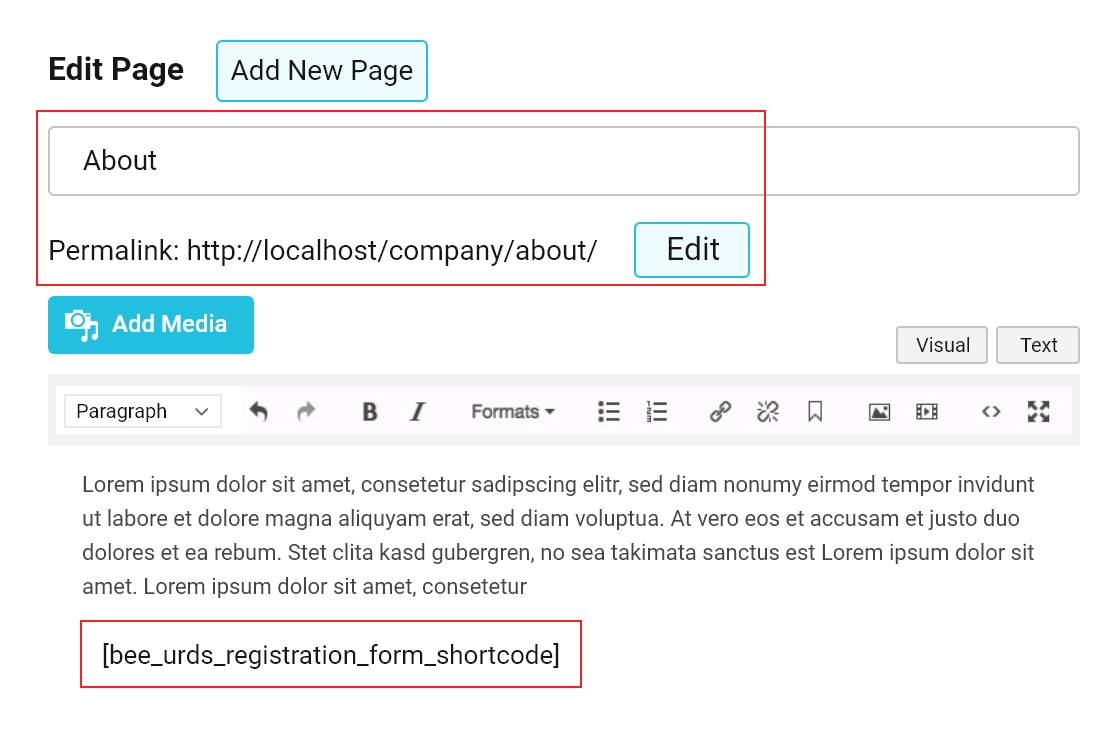
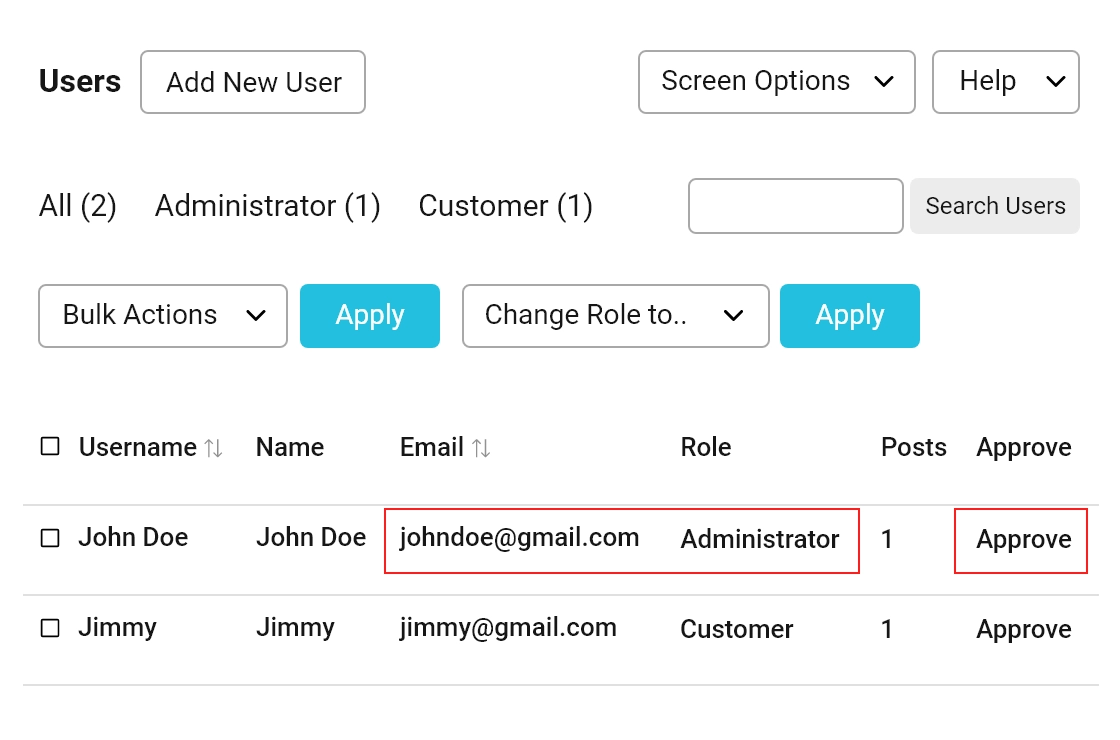
Administrator Approval Process
- Admin has the authority to approve or disapprove new registrations.
- Approved users receive login credentials via email from the admin.
- Admin can manage user details, change passwords, and handle business card uploads.
Discounts on All Products:
- Registered users enjoy discounts on all products featured on pages with the shortcode.
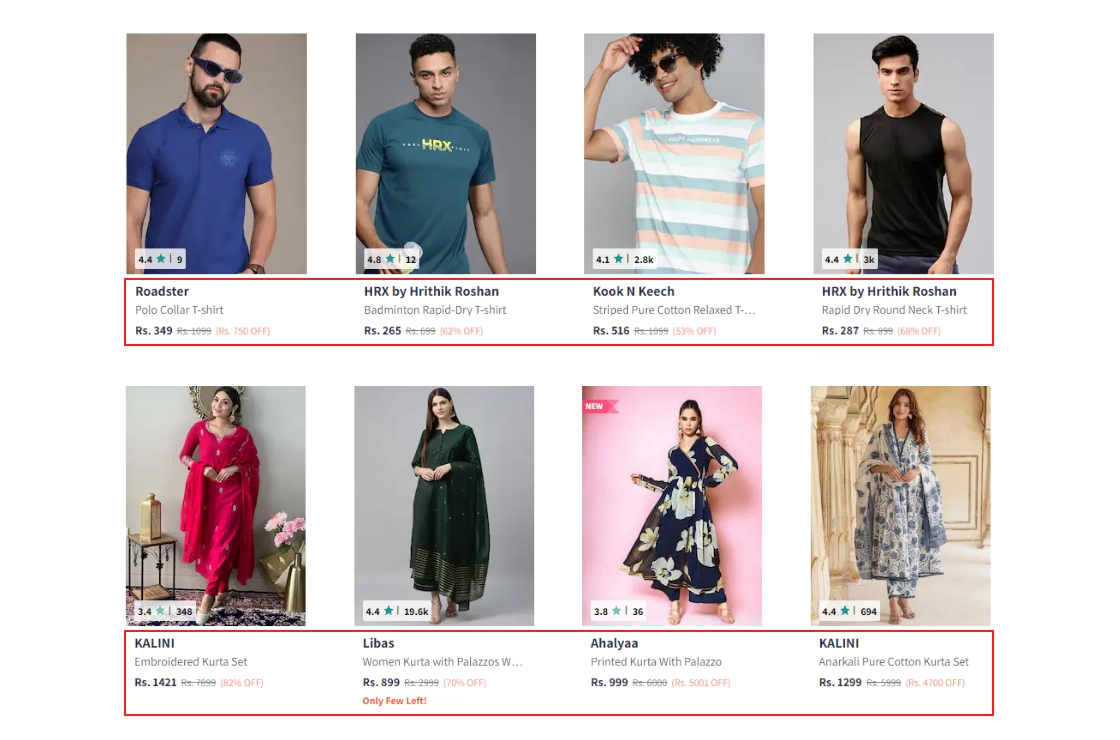
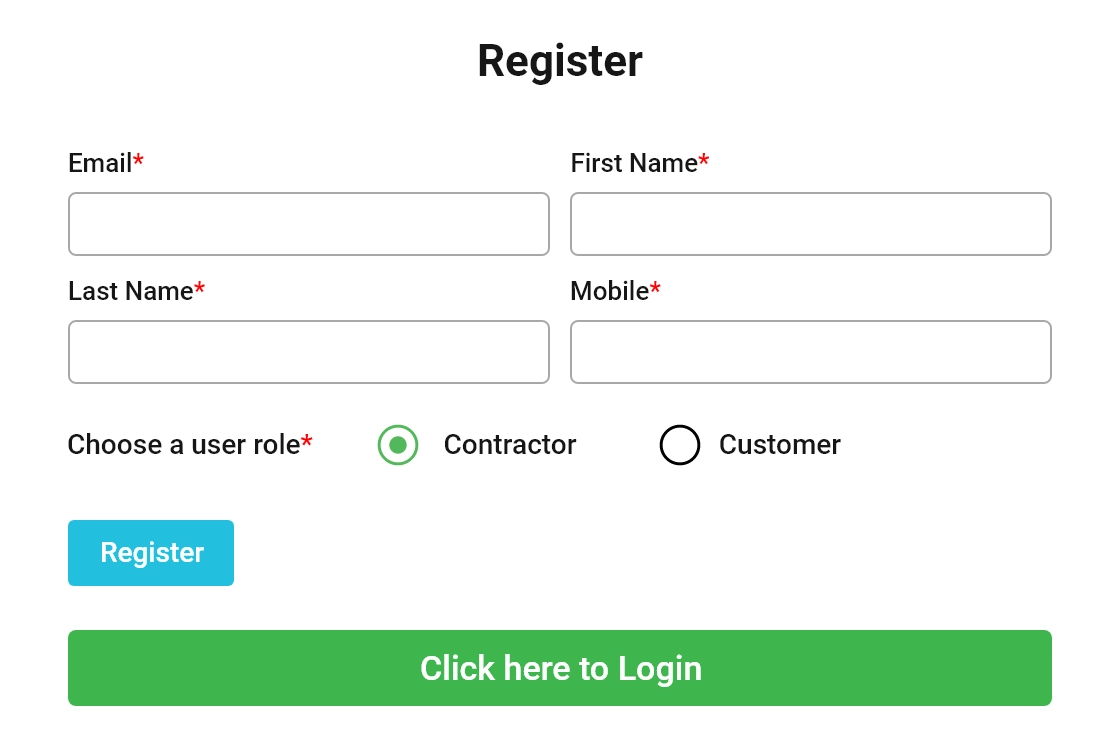
Unified Registration and Login Form:
- Simplify user interaction with a single form that serves both registration for new users and login for existing users.
Admin-Generated Passwords:
- Admin can approve registrations, create, and update passwords for registered users directly from the backend.
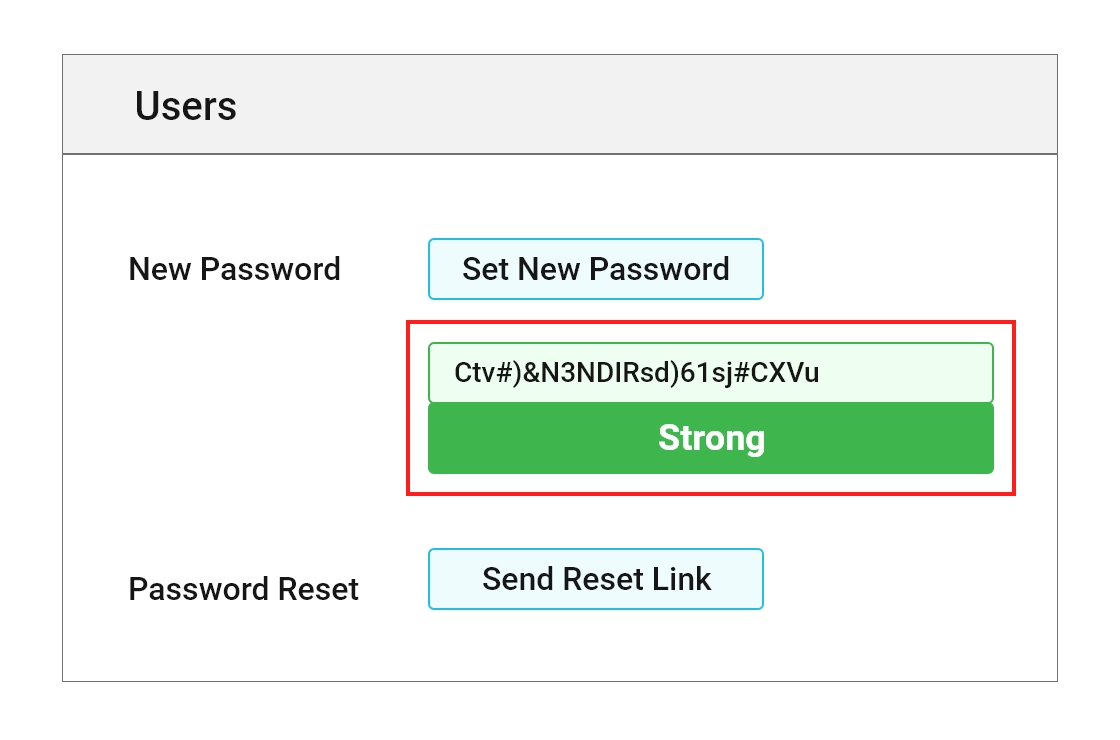
Discount Type
-
Offer Conditional Cart Discounts: With this plugin, administrators can set up conditional cart discounts based on user roles.
For example, "Contractor" role reaches a certain cart total. -
Access All Discounts Created in List View: Efficiently manage and monitor all created discounts in a convenient list view. Store owners can access a comprehensive overview of their discount strategies in a single page, facilitating quick and easy navigation.
-
Discounts Search: Navigate discounts effortlessly with the plugin's search functionality. Store administrators can quickly locate specific discounts by entering keywords or criteria, making it convenient to find and modify rules as needed.
What's Include
-
User Detail Management – Admin can access and update user details such as first name, last name, password, business card.
-
View Discounts – View and update discount set for the products in the page. Shortcode – Add shortcode on any page to enable registration form and login form.
-
Registration Authorization – Admin can approve or disapprove user registration as well as generate password for the approved users.
Pro Only
| Free support for Plugin Installation & Setup. | |
| Shortcode based register/login form, use our custom shortcode in any page the register/login form will show. | |
| Field validate with error messages. | |
| 24*7 free Support. | |
| Without admin approve the user can not be logged in. | |
| Easy and identify the user by business card image. | |
| Admin can manage the discount to the specify user role. | |
| Admin can access and update user details such as first name, last name, password, business card. | |
| BOGO(Buy One Get One Free). | |
| 20 Hrs free customization support. | |
| Bug fixes in 48 Hrs. | |
| Buy Now |
Reviews
FAQ's
Related Plugins
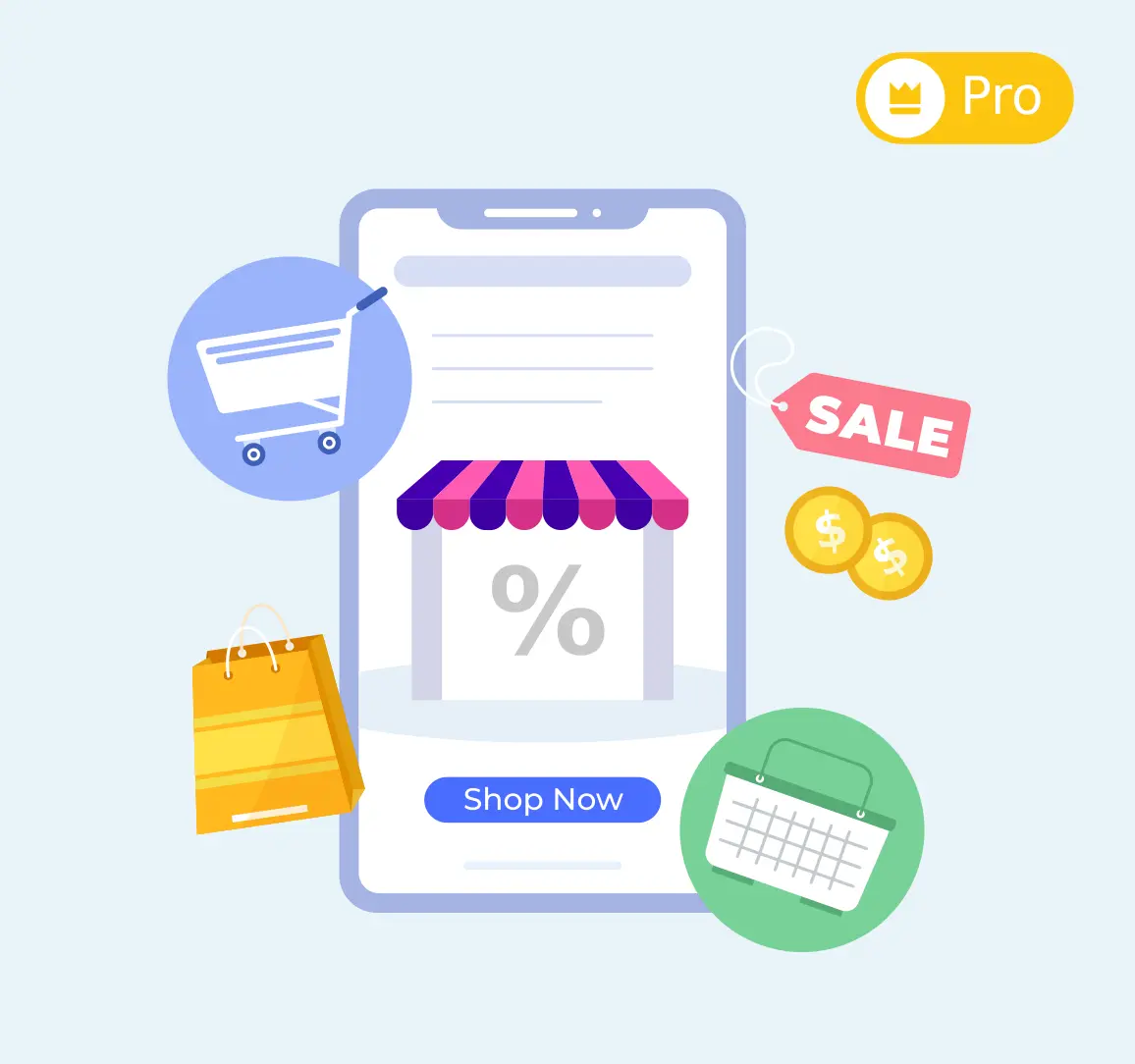
Custom Discount for User
Easily apply personalized discounts to enhance shopping experience and encourage loyalty.

Buy One Get One (BOGO)
Boost sales with BOGO promotions, encouraging customers to add more items to their cart.

