Have you ever wondered why some WooCommerce stores seem to skyrocket to success while others struggle to keep up? The answer lies not just in having a great product or sleek design but in leveraging the power of data. An eCommerce store in the United States used WooCommerce data to increase sales by 70% in just 3 months.
WooCommerce Analytics can be your secret weapon for unlocking growth and transforming your business.
In this article, we will delve into the fascinating world of WooCommerce Analytics, exploring how it can offer critical insights into your store’s performance, customer behavior, and overall strategy. Additionally, we will examine how these insights can help you make informed decisions and drive growth.
Get ready to learn how to harness these powerful tools, which will enable you to make data-driven decisions and ultimately boost your bottom line.
Introduction to WooCommerce Analytics
WooCommerce Analytics is an integrated toolset specifically designed to provide store owners with actionable insights into their eCommerce operations.
Moreover, these tools cover a broad spectrum of data points, ranging from sales and revenue to customer demographics and product performance.
By leveraging these insights, you can make informed decisions that not only enhance your marketing strategies but also improve customer satisfaction. Consequently, these improvements will ultimately lead to a boost in your sales.
Why WooCommerce Analytics Matters
Understanding your WooCommerce analytics is crucial for several reasons:
- Informed Decision-Making: Data-driven decisions are more likely to lead to successful outcomes. By leveraging analytics, you can understand what works and what doesn’t. This, in turn, allows you to allocate resources more effectively.
- Customer Insights: Additionally, knowing your customers’ preferences and behaviors enables you to tailor your offerings and marketing efforts to better meet their needs. Consequently, this personalization enhances customer satisfaction and loyalty.
- Performance Tracking: Moreover, analytics provide a clear picture of your store’s performance over time. This helps you identify trends, measure success, and spot areas for improvement, thereby facilitating continuous growth.
- Competitive Advantage: Finally, staying informed about market trends and consumer behavior gives you an edge over competitors who might not be as data-savvy. By doing so, you maintain a strategic advantage in a competitive market.
Setting Up WooCommerce Analytics
Before diving into the specifics of WooCommerce Analytics, it’s essential to ensure that your setup is correct. Follow these steps to get started:
Step 1: Install WooCommerce
If you haven’t already, the first step is to install WooCommerce on your WordPress site. WooCommerce is a free plugin available in the WordPress repository, and installation is straightforward.
Step 2: Enable WooCommerce Analytics
Once WooCommerce is installed, navigate to the WooCommerce settings. Under the “Advanced” tab, you’ll find the “WooCommerce Analytics” section. Ensure that analytics are enabled to start collecting data.
Step 3: Install Necessary Plugins
To enhance the functionality of WooCommerce Analytics, consider installing additional plugins such as:
- Google Analytics Integration: This plugin helps you integrate your WooCommerce store with Google Analytics, providing a more comprehensive view of your website traffic and user behavior.
- Enhanced eCommerce for WooCommerce: This plugin allows you to track advanced eCommerce metrics such as product impressions, clicks, and purchase behavior.
Step 4: Configure Tracking
Configure your tracking settings to capture the most relevant data. This includes setting up goals and funnels in Google Analytics, enabling eCommerce tracking, and configuring any additional plugins you have installed.
Key Metrics to Track in WooCommerce Analytics
Understanding which metrics to track is critical to leveraging WooCommerce Analytics effectively. Here are some of the key metrics you should monitor:
Sales and Revenue Metrics
- Total Sales: This metric represents the total revenue generated from all orders placed in your store. Consequently, it provides a high-level overview of your store’s financial performance.
- Average Order Value (AOV): Calculated by dividing total revenue by the number of orders, AOV helps you understand how much customers spend on average per transaction. In addition, this metric offers insights into customer spending patterns and helps gauge overall profitability.
- Conversion Rate: This percentage reflects the number of visitors who complete a purchase. Therefore, it indicates how effective your site is at turning visitors into customers and highlights areas where you might need to improve your sales funnel.
- Refund Rate: Representing the percentage of sales that result in refunds, this metric can reveal potential issues with product quality or customer satisfaction. Consequently, a high refund rate may signal areas where you need to address problems and enhance the customer experience.
Customer Metrics
- Customer Lifetime Value (CLV): The total revenue you can expect from a customer over their lifetime. CLV helps you understand the long-term value of your customer relationships.
- Customer Acquisition Cost (CAC): The cost of acquiring a new customer, including marketing and advertising expenses. Comparing CAC to CLV helps you assess the profitability of your customer acquisition efforts.
- Repeat Purchase Rate: The percentage of customers who make more than one purchase. A high repeat purchase rate indicates strong customer loyalty.
- Customer Segmentation: Analyzing customer data by segments (e.g., demographics, purchase behavior) helps you tailor your marketing and product offerings to different groups.
Product Performance Metrics
- Best-Selling Products: Identifying your top-selling products helps you understand what drives the most revenue and informs inventory and marketing decisions.
- Product Views and Clicks: Tracking how often products are viewed and clicked on gives you insights into customer interest and product popularity.
- Cart Abandonment Rate: The percentage of visitors who add products to their cart but do not complete the purchase. Understanding why customers abandon carts can help you improve your checkout process and reduce abandonment rates.
- Stock Levels: Monitoring stock levels ensures you have adequate inventory to meet demand and avoid stockouts.
Using WooCommerce Analytics to Drive Business Growth
With a solid understanding of key metrics, the next step is to use this data to drive business growth. Here are some strategies to consider:
Enhancing Marketing Strategies
- Targeted Marketing Campaigns: Use customer segmentation data to create targeted marketing campaigns that resonate with specific customer groups. For example, you could offer discounts to high-value customers or run promotions for products popular with a particular demographic.
- Email Marketing: Leverage data on customer purchase behavior to create personalized email campaigns. For instance, send product recommendations based on past purchases, and follow up with customers who abandoned their carts. Additionally, reward loyal customers with special offers to enhance engagement and retention.
- Social Media Advertising: Utilize analytics to identify which products perform well and subsequently promote them through social media advertising. Moreover, track the performance of your ads to continuously optimize your campaigns and maximize ROI. By doing so, you can ensure that your advertising efforts yield the best possible results.
Optimizing Product Offerings
- Product Bundling: Analyze which products are frequently purchased together and create bundles to increase AOV. Bundling complementary products can also enhance the customer experience.
- Inventory Management: Use sales data to forecast demand and manage inventory effectively. Ensure popular products are always in stock and discontinue low-performing items to reduce carrying costs.
- Pricing Strategies: Experiment with different pricing strategies based on analytics insights. For example, if a product has a high conversion rate but low AOV, consider raising the price slightly to increase revenue without significantly impacting sales volume.
Improving Customer Experience
- Personalized Shopping Experience: Start by using customer data to personalize the shopping experience. For example, you can implement product recommendations, offer personalized discounts, and provide tailored content. By doing so, you will enhance customer satisfaction and, consequently, drive sales.
- Streamlined Checkout Process: Next, analyze cart abandonment data to identify and address any issues in your checkout process. Additionally, simplify the checkout steps, offer multiple payment options, and provide clear shipping information. These improvements will help reduce abandonment rates and make the process more efficient.
- Customer Support: Furthermore, use analytics to pinpoint common customer issues and subsequently improve your support processes. By addressing these issues, you will enhance the overall customer experience and increase satisfaction.
Measuring and Refining Strategies
- A/B Testing: Continuously test different strategies and measure their impact using A/B testing. For example, test different email subject lines, product descriptions, and pricing strategies to see what resonates best with your customers.
- Performance Dashboards: Create performance dashboards to track your key metrics in real-time. Use these dashboards to monitor progress, identify trends, and make data-driven decisions quickly.
- Regular Reviews: Schedule regular reviews of your analytics data to stay informed about your store’s performance. Use these reviews to identify opportunities for improvement and refine your strategies accordingly.
Advanced WooCommerce Analytics Tools
While WooCommerce Analytics provides a robust set of tools out of the box, there are advanced tools and plugins that can further enhance your analytics capabilities:
-
Google Analytics
Google Analytics is a powerful tool that offers in-depth insights into your website traffic and user behavior. By integrating Google Analytics with your WooCommerce store, you not only gain the ability to track advanced eCommerce metrics but also can set up goals and funnels. Consequently, this integration provides you with a comprehensive view of your online performance, enabling you to make more informed decisions and optimize your store effectively.
-
Enhanced eCommerce for WooCommerce
The Enhanced eCommerce for WooCommerce plugin enables advanced eCommerce tracking features within Google Analytics. This plugin provides detailed data on product impressions, clicks, and purchase behavior, helping you understand the entire customer journey.
-
WooCommerce Google Analytics Pro
WooCommerce Google Analytics Pro is a premium plugin that offers additional features for integrating Google Analytics with your WooCommerce store. It provides enhanced tracking options, such as tracking user IDs and excluding admin traffic, to ensure your data is accurate and comprehensive.
-
Metorik
Metorik is a powerful analytics and reporting tool specifically designed for WooCommerce. It offers a range of features, including advanced reports, customer segmentation, and automated email reports. Metorik provides a user-friendly interface that makes it easy to access and analyze your data.
-
Hotjar
Hotjar is a behavior analytics tool that provides insights into how users interact with your website. It offers features such as heatmaps, session recordings, and surveys, allowing you to understand user behavior and improve the user experience on your WooCommerce store.
Questions to Ponder
As you begin to harness the power of WooCommerce Analytics, consider the following questions:
- Are there any patterns in your sales data that you haven’t noticed before?
- How can you leverage customer behavior insights to improve the shopping experience?
- Which marketing campaigns are driving the most significant ROI, and why?
- What steps can you take to optimize your inventory management processes?
- How can predictive analytics shape your future business strategies?
Conclusion
Mastering WooCommerce Analytics is crucial for driving business growth in the competitive eCommerce landscape.
By understanding and utilizing key metrics such as sales, revenue, customer behavior, and product performance, you can make data-driven decisions that, in turn, enhance your marketing strategies, optimize your product offerings, and improve customer experiences.
Moreover, setting up WooCommerce Analytics involves installing the necessary plugins and configuring tracking to ensure you capture relevant data effectively. Additionally, advanced tools like Google Analytics, Metorik, and Hotjar can further enrich your insights and provide a deeper understanding of your performance.
In summary, WooCommerce Analytics empowers you to transform raw data into actionable strategies that boost sales, increase customer loyalty, and streamline operations.
Regularly review and refine your analytics to stay ahead of market trends and ensure sustained growth.
With WooCommerce Analytics, you have the ultimate guide to unlocking your store’s full potential and achieving long-term success.
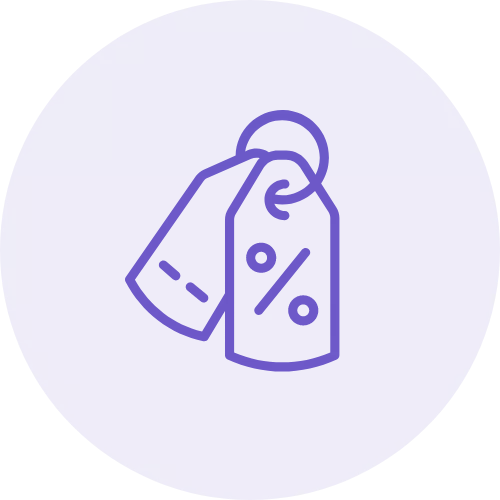
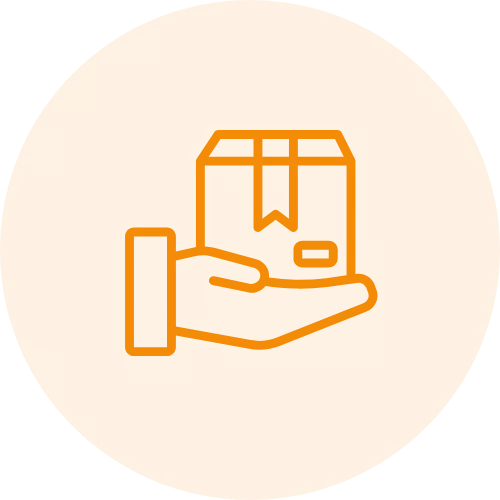
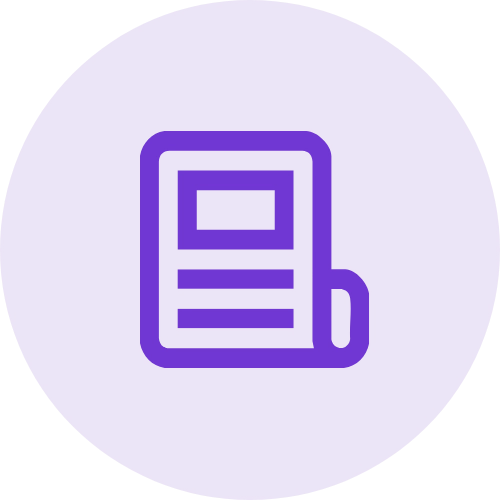 Article
Article
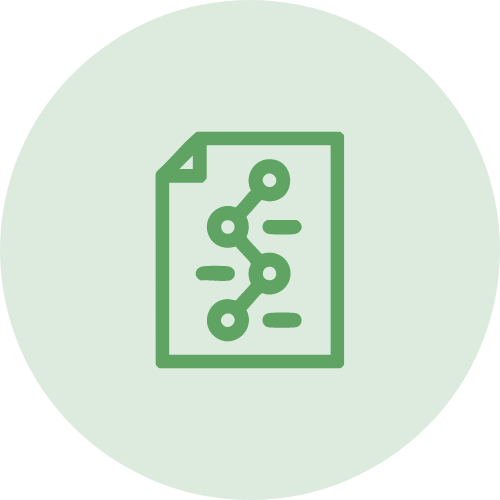 Infographic
Infographic
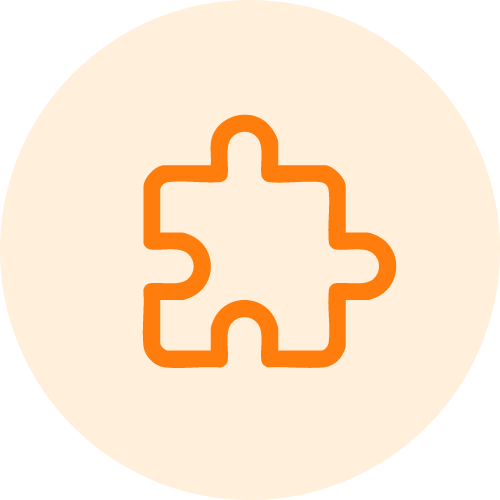 Plugin Development
Plugin Development
 WordPress Development
WordPress Development
 WooCommerce Development
WooCommerce Development
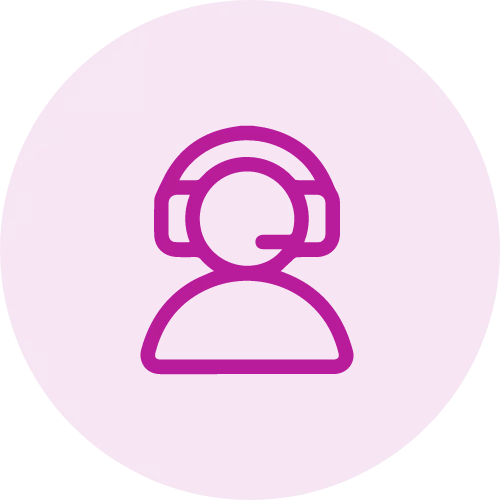





Jay